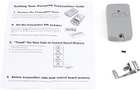- This is a replacement remote control, not the original one, only works for 318MHz 9 dip switches GTO Mighty Mule gate opener remote. (Other brands and frequencies are not compatible.)
- Compatible with all GTO Mighty Mule models: 350, 500, 502, MM260, MM271, MM360, MM371W, MM372W, MM560, MM562, MM571W, MM572W, MM600, MM660 etc.
- Simple 1 button remote. Just one channel makes it very easy to program and operate. And you no longer have to figure out which button to press when using.
- Wireless control + Sensitive to touch + Stronger encryption + Long distance working range + Durable polymer material to increase it’s lifespan.
- Excellent after-sales service: if you have any questions, please feel free to contact us. We have perfect after-sales mechanism to ensure that you have a good shopping experience.




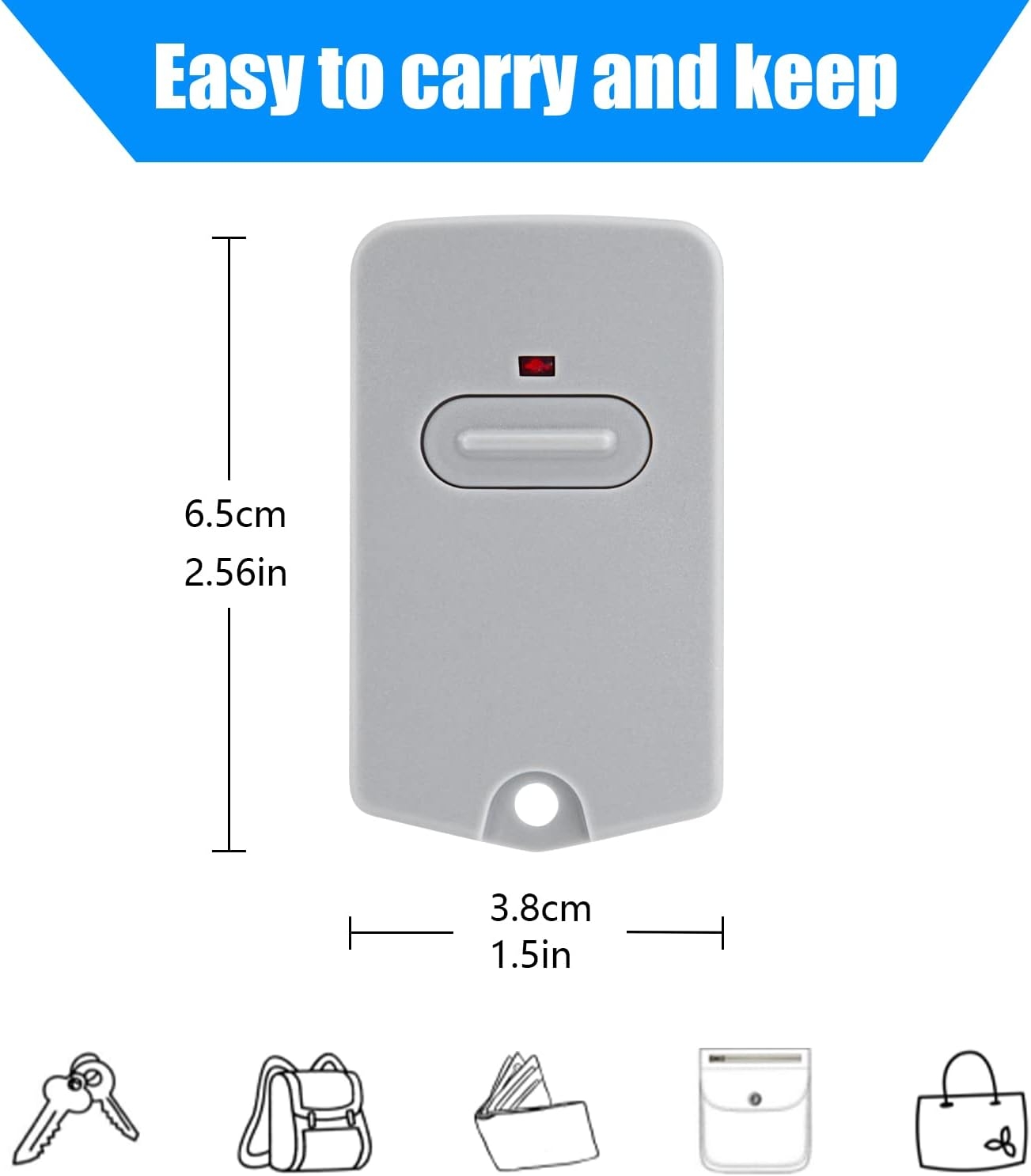

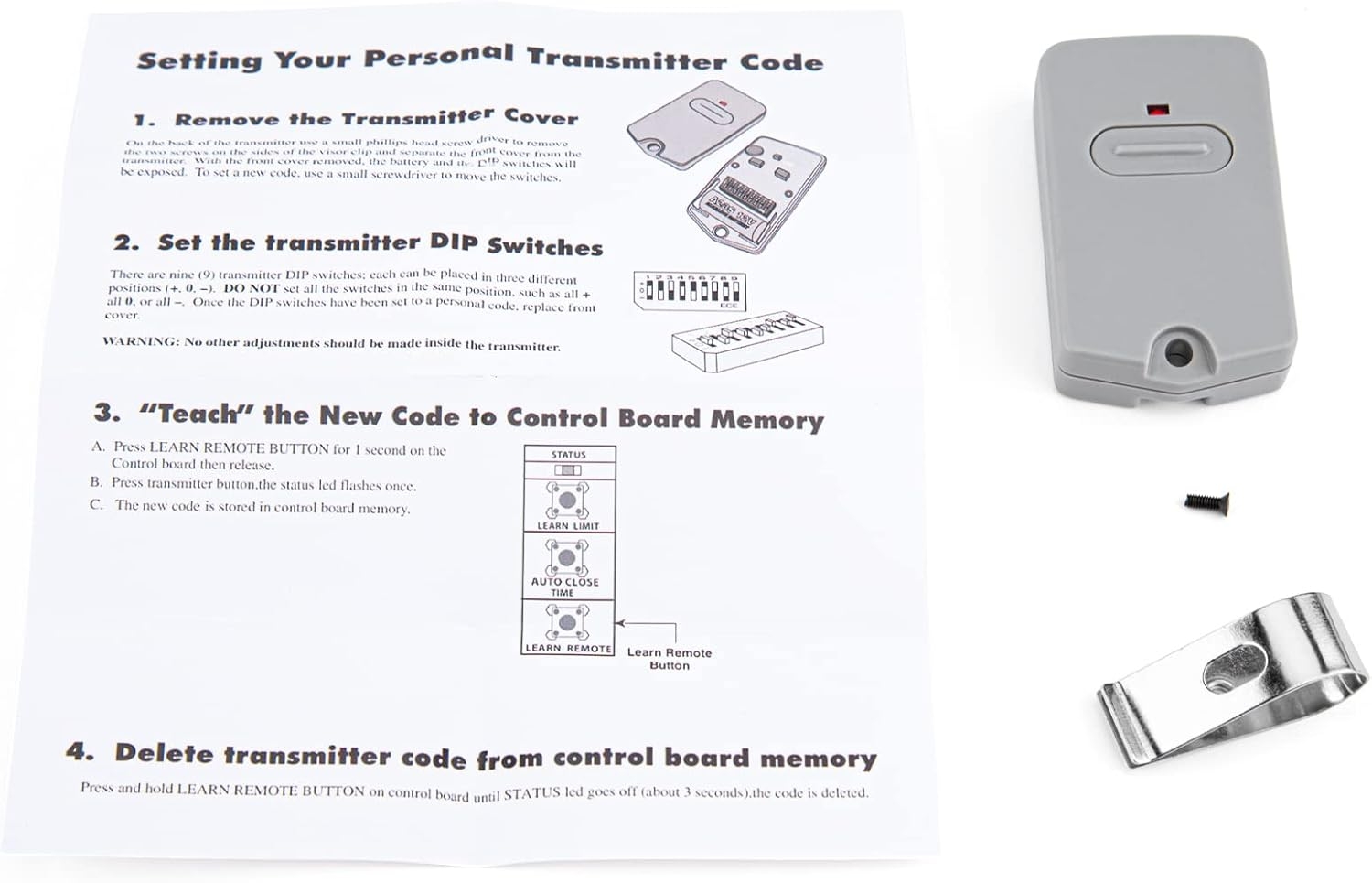
Product Description
COMPATIBILITY:
Compatible with all GTO Mighty Mule gate openers models: 350, 500, 502, MM260, MM271, MM360, MM371W, MM372W, MM560, MM562, MM571W, MM572W, MM600, MM660 etc.
PROGRAMMING:
Step 1:Remove the Transmitter Cover
Use a small Phillips head screwdriver to remove the two screws on the back of the remote. Remove the front cover, the battery and the DIP switches will be exposed.
Step 2:Set the Transmitter DIP Switches
There are 9 transmitter DIP switches; each can be placed in three different positions (+, 0, -). To set a new code, use a small screwdriver to move the switches. After setting the DIP switch to a personal code, reinstall the remote with a Phillips head screwdriver.
Notice:
1. Do NOT set all the switches in the same position, such as all + , all 0 , or all – .
2. The original DIP switches are all in “0” position, please set the DIP switches to personal code.
3. No other adjustments should be made inside the remote control.
Step 3:“Teach” the New Code to Control Board Memory
1. Press Learn Remote Button for 1 second on the control board then release.
2. Press transmitter button, the status LED flashes once.
3. The new code is stored in control board memory.
Step 4:Delete transmitter code from control board memory
Press and hold Learn Remote Button on control board unit status LED goes off (about 3 seconds), the code is deleted.
PACKAGE: 2*remote controls (23A 12V Alkaline battery included); 2*mental visor clip; 2*English programming manuals.